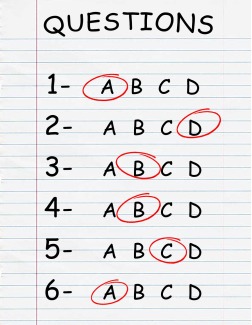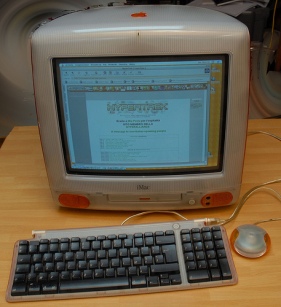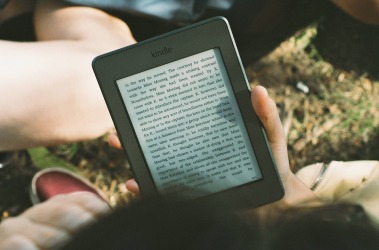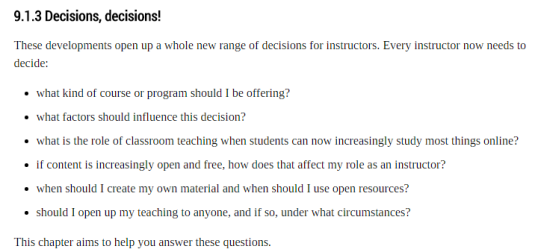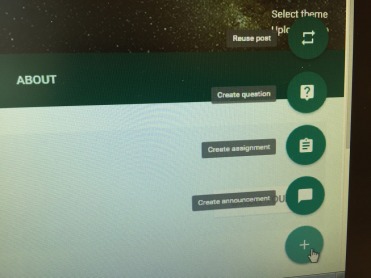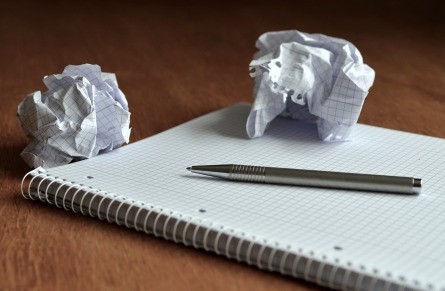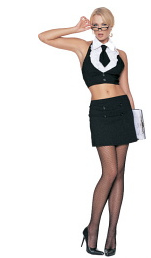CC Image via Pixabay by sifpceuc
Growing up, I was fortunate enough to be attending one of the “newest” elementary schools in Regina. It had 2 gymnasiums, an art and science lab and a computer lab (although, that came closer to me being in Grade 6). Teachers would use different sorts of mediums to deliver their lessons. Most of the time, it was simply text, but every once in a while, they would wheel in the slideshow projector with cassette tape or movie reel. Once the computer lab came, we would go to play some science games or typing activities.
In High School, we had the old Mac computers to do some sort of programming, the typewriter class where we created cartoon characters and the TV that got rolled in to the cafeteria so we could watch the Flintstones at lunch.
Personally, I don’t feel that those types of mediums made any major impact on my education and learning. I don’t necessarily remember any “mind-blowing” movie, or slide, or computer game that greatly impacted what I learned and, as “primitive” as technology seemed to be at the time, it wasn’t the way “things were taught”.
But let’s fast forward to 15 years ago. That is when I began my career in teaching. I had a Grade 5 classroom, no computer in that classroom, but our school had a computer lab. I had a slot once a week to take my students in to use the computers. But really, all we did was play educational software games. That is also the time I had to have my first Digital Citizenship lesson (even though I had no idea what that was at the time). My students were learning about web addresses. So one of my students thought she would try her name. She typed in http://www.kelsey.com and, well, even 15 years ago, porn was already prevalent on the internet. The screaming in the computer lab was quite horrific and I was certain I was about to lose my job. Needless to say, that was when I taught my first digital citizenship lesson.
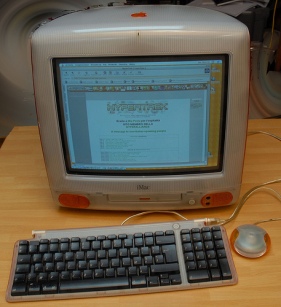
CC Image via Flickr by Luigi Rosa
A couple of years later, I’m teaching Grade 3 and we have the colourful Mac computers in the classroom. I used a great teaching tool (one that I still use today) called Kidspiration to introduce new concepts to the class and to have them work on creating basic computing skills (using a mouse, clicking, saving, etc). A couple of years later, those computers are replaced with the more streamlined Macs that also have a built in webcam. In Grade 3, at that time, I had no use for that Webcam, but a caretaker sure did. I would come into my room in the morning to find a post-it note covering the camera. It turns out, certain online dating sites allowed the computer to access the camera so you could meet your future spouse face-to-face virtually. Another lesson in Digital Citizenship for everyone at that time.
Skipping to the present, computers are virtually obsolete. Laptops and Chromebooks have replaced to the old hard drive and monitors of the past. Hand held devices (that I remember thinking back to in Star Trek the Next Generation were totally cool – and that I would never see them in my lifetime) are now almost considered a necessity in all grade levels. And cell phones – certainly a love-hate relationships with them in classroom settings. But how has pedagogy adapted to the ever changing incorporation of new mediums of media in society? What is the role teachers need or are expected to have when it comes to using them? Is there room for the “good-ole ways” of teaching?
Bates states that there are:
three core elements that need to be considered when deciding what media to use:
- content;
- content structure;
- skills.
Regardless of if you are using a textbook, YouTube video or Educational Technology – there needs to be a reason for using it in the classroom. Either the content is relevant to what is being taught in class, the content structure is suitable for the given grade and the skills the students acquire will allow them to develop knowledge. So based on Bates’ views of the different medias offered in education, how am I using them in relation to his three core elements?
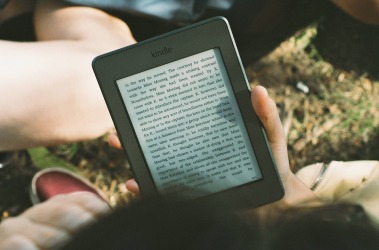
CC Image via Pixabay by Unsplash
- Text
I’m a librarian. Text is my job. I am one who love to curl up with a good book and flip the clean, crisp pages to immerse myself into a new world. And working in an elementary library, my books have to be new because I know where some of those books have been.
For the past 3 years, our school has also developed an eBook library. Personally, I am not fond of eBooks as it is very hard on my eyes. But my students absolutely love have access to books online. Even my own children will grab their iPads and use EPIC to read a book before bed. eBooks have offered my students a new way to interact with literature and immerse themselves into books that they may have not grabbed off of a shelve for various reasons. Length and cover art are generally the big ones. Even now, almost all of Regina Public Schools textbooks come in eBook format which keeps our costs of replacement textbooks much lower.
I fully agree with Bates‘ assertion that,
We have seen historically that new media often do not entirely replace an older medium, but the old medium finds a new ‘niche’
We see that with the explosion of the popularity of eBooks and online textbooks, reading has found itself its new “niche”.

CC Image via Pixabay by black_blue
2. Audio
…recorded audio, which I will argue is a very powerful educational medium when used well.
I couldn’t agree more with Bates on this matter. I, too, feel that audio is a powerful tool that is often forgotten about. Here is my reason why: My son is dyslexic. He has a very hard time with text in general, never mind some of the heavily worded text forms that often accompany typical Grade 8 reading lists. This year, he read The Giver and luckily for him, he was also given the audiobook to read along with. Having the audio with the book caused less frustration and more comprehension of the story. But my experience with audio, isn’t limited to my son, I make sure I have copies of audiobooks of favourites in the library to help my students that need some of those extra supports. And, as Kelly points out, there are so many ways that technology can help those with special needs.
Google Read&Write is another option to help with texts that normally wouldn’t have audio to go with it. Google Read&Write gives students an option to “listen” to text being read back to them in any sort of digital format.

CC Image via Pixabay by geralt
3. Video
Where would my husband be without YouTube? He has learned to do so much based on videos uploaded to the mega-movie giant! I must admit, it has been a go to for me as well when it comes to teaching, especially in the core element of “content”. When I taught Grade 8 Science, hydraulic and pneumatic pressure dumbfounded me. After extensive searching and vetting of YouTube videos, I found a number of them that provided various explanations of how they worked to ensure my students learning was supported because of my lack of knowledge. As Bates suggests,
One factor that makes video powerful for learning is its ability to show the relationship between concrete examples and abstract principles, with usually the sound track relating the abstract principles to concrete events shown in the video
However, video, and mainly access to the wide varieties of videos, can, in itself, be overwhelming. Even in this class, I have sometimes spent more time looking for the “perfect” video and have spent hours for one 10 minute clip. Online videos have replaced television in my household. My children don’t spend hours watching the “boob-tube“, but instead, they are tucked away in a corner of their room watching YouTube videos. And I’m not always privy to what it is they are watching exactly.
Another concern with video is that the editing makes the videos more flashy and exciting. So when I share a cool video explaining a particular concept that is full of fun music, high energy hosts and a variety of graphics, how can I compete with that level of engagement?

CC Image via Pixabay by StartUpStockPhotos
4. Computing
I was confused at first with the idea of “computing” as a teaching medium. I originally assumed it was the teaching of coding. But Bates cleared it up for me by saying,
- it is a very powerful teaching medium in terms of its unique pedagogical characteristics, in that it can combine the pedagogical characteristics of text, audio, video and computing in an integrated manner;
However, he does outline a disadvantage that I am currently working on with my collegues:
- many teachers and instructors often have no training in or awareness of the strengths and weaknesses of computing as a teaching medium;
All to often, teachers are thrown technology and said “It’s a great way to teach!” however, they are never shown how it is a great way to teach and nor do teachers have time to explore all the options with technology. I would venture a guess that most teachers in my school still use laptops and iPads as merely substitutions for paper and pencils. When the Chromebooks were introduced without the capability of printing, teachers couldn’t understand their use, if it wasn’t to simply type and then print. This small feature has forced the hand of many teachers to examine how they are using technology in the classroom and are embracing more computing skills into their own lessons.

CC image via Pixabay by Tumisu
5. Social Media
The main feature of social media is that they empower the end user to access, create, disseminate and share information easily in a user-friendly, open environment.
Bates
There are great debates between many teachers about Social Media in schools. Some have embraced the fact that it is here and our students are using it, so why not make it into a learning tool? Other view it as the downfall of our civilization and just another way for students to either bully each other or cheat on tests.
I have been on the positive end of social media. I have had classrooms throw entire lesson plans for the day out the window because an author has connected with them via Twitter and wants to know about sheep in Saskatchewan. The class then created a report and request for a sequel where the sheep do end up in Saskatchewan. (Those Magnificent Sheep In Their Flying Machine, Peter Bentley).
I’ve used Twitter-like sites where my Grade 8s connected with another Grade 8 class across town on a similar novel study. They used Twiducate to communicate and discuss aspects of the novel with each other.
My library utilizes it’s own Instagram account where students can post book reviews to share with others who follow us on Instagram. It has been a great way to connect and communicate with others.
Bates discusses many advantages of social media and also provides some disadvantages of it as well. However, I think he missed a major disadvantage – most students (and adults) do not grasp an understanding of the digital citizenship piece surrounding using social media. Social media can be a powerful tool when used appropriately, but adults are still trying to figure all of this out. Yet our children are already using it daily (okay, hourly) and we still don’t all have a firm grasp of it’s power and influence. The latest trend is “Fake News” that has plagues social media sites and created false understandings of actual current events. It is imperative that lessons on social media go hand in hand with lessons on digital citizenship and the power they each possess.







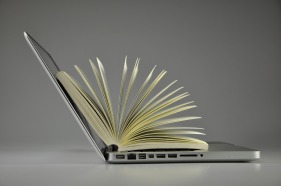 One of the forums we discussed to allow students to share their ideas and thoughts is using
One of the forums we discussed to allow students to share their ideas and thoughts is using